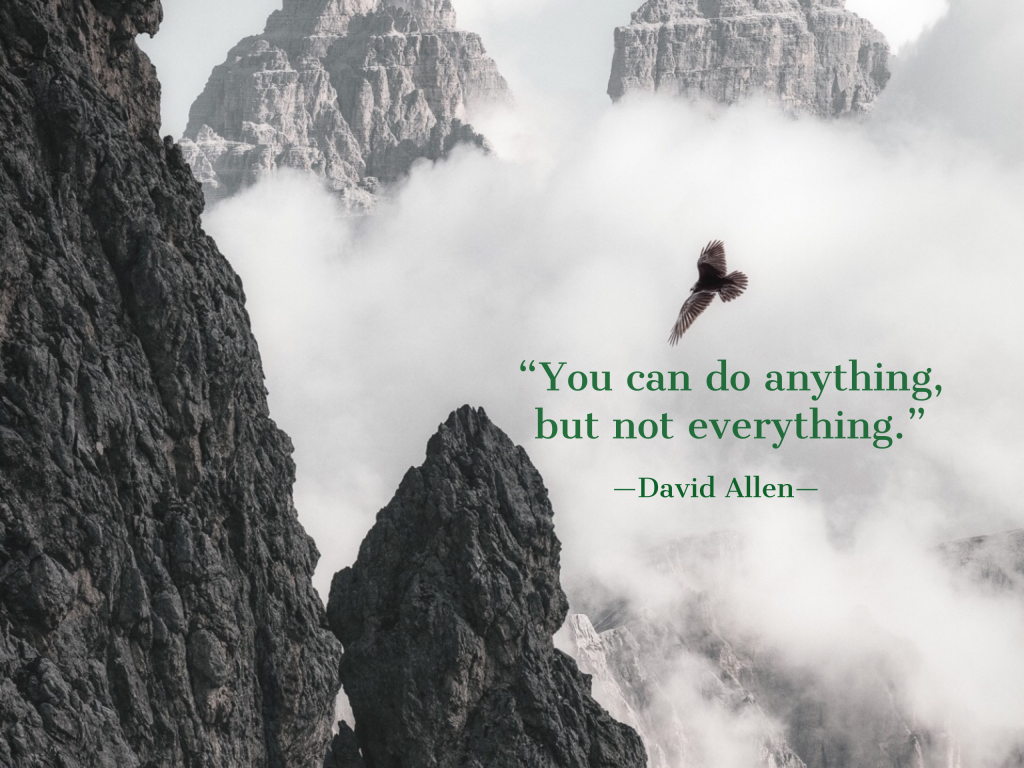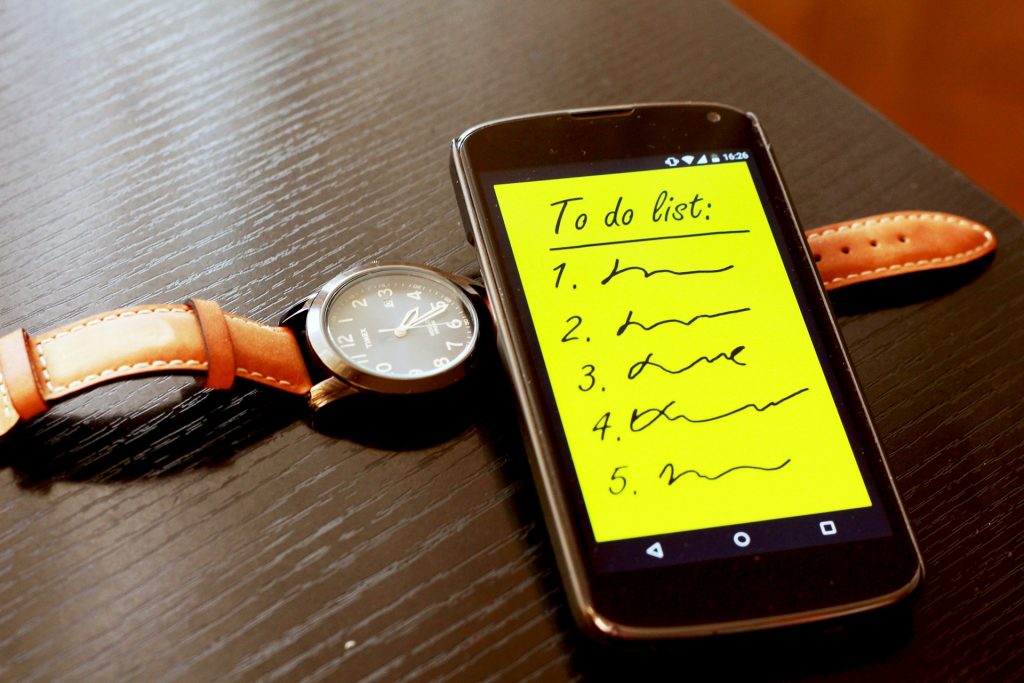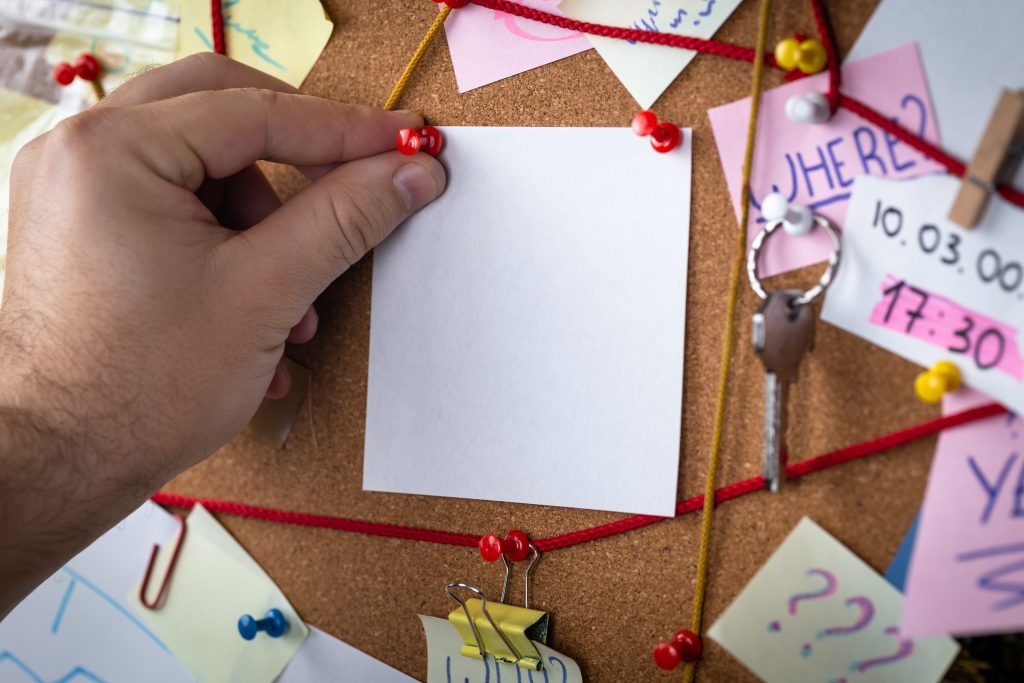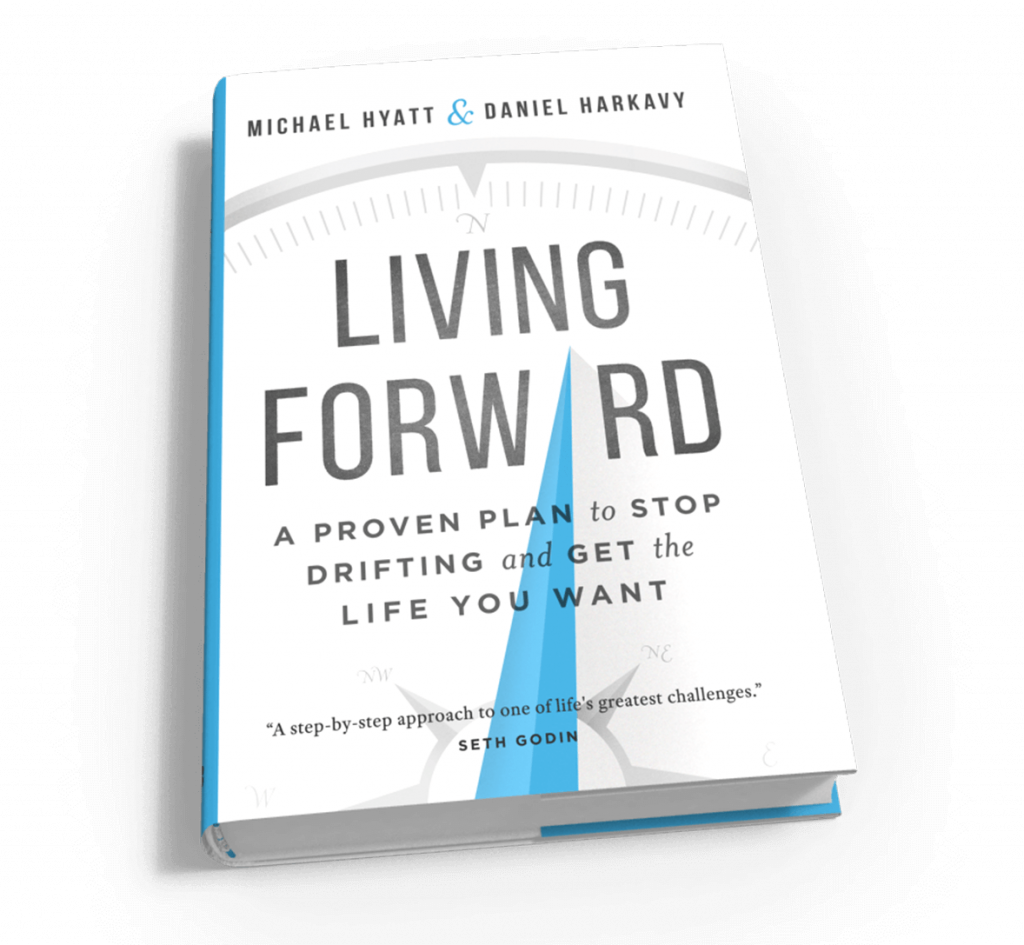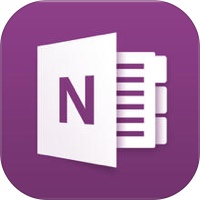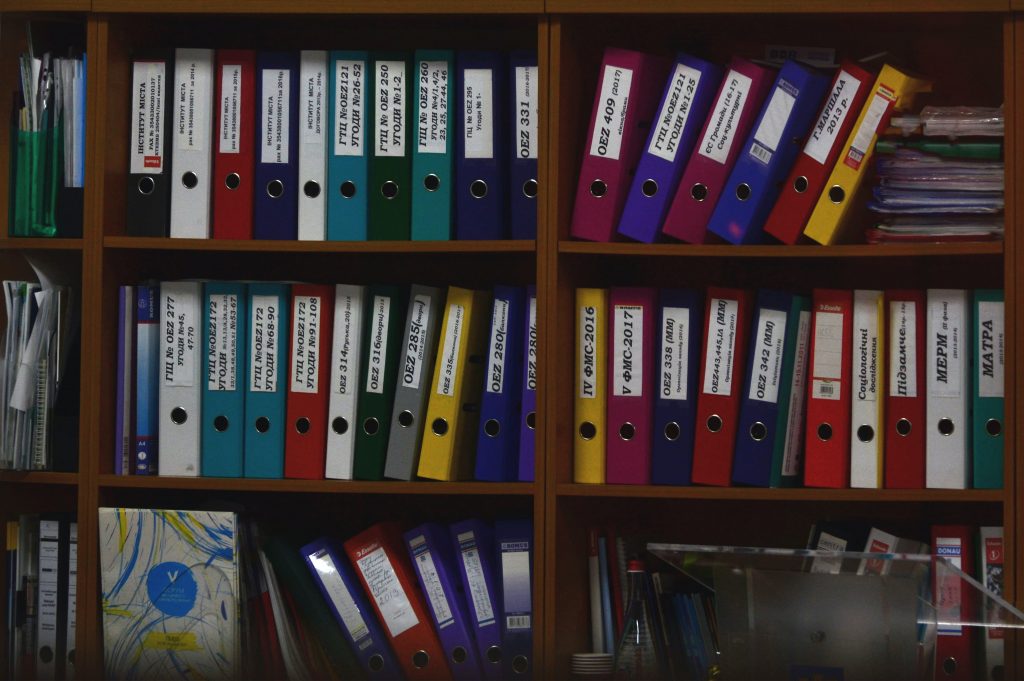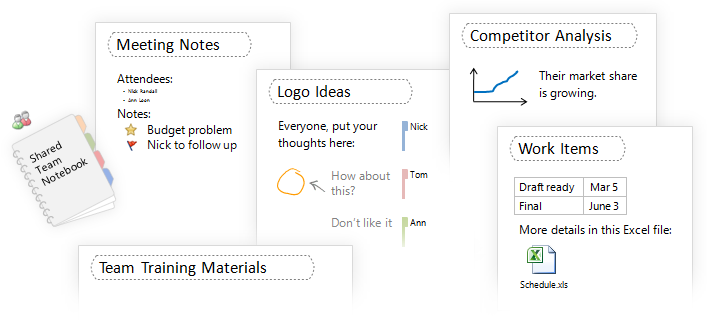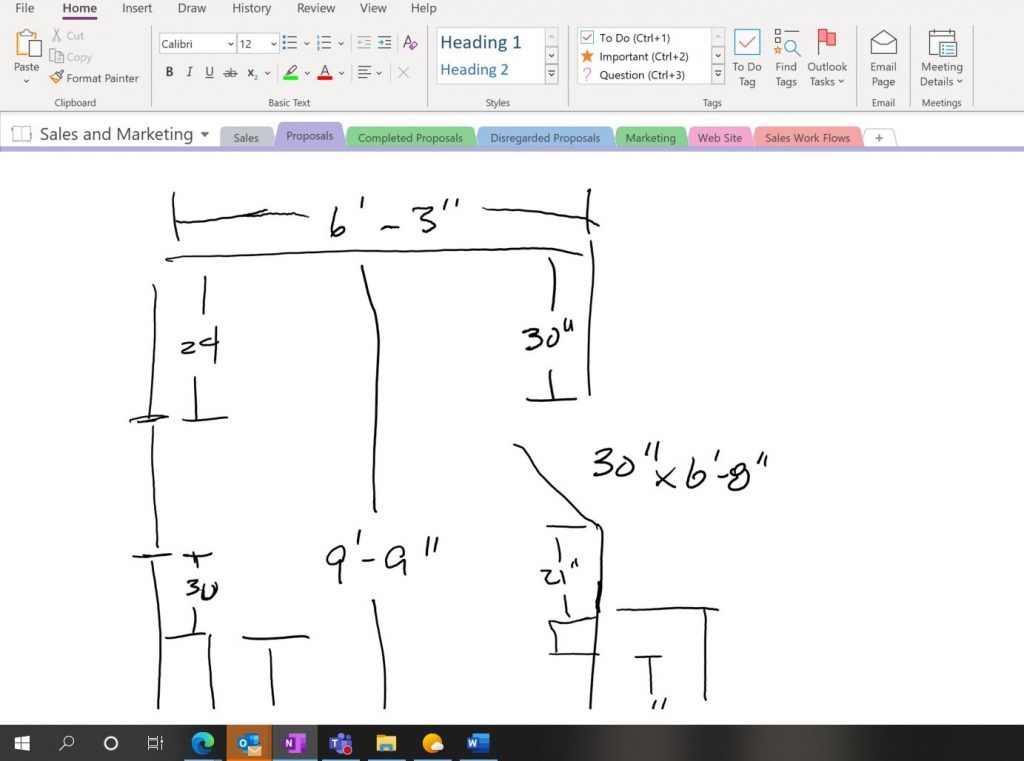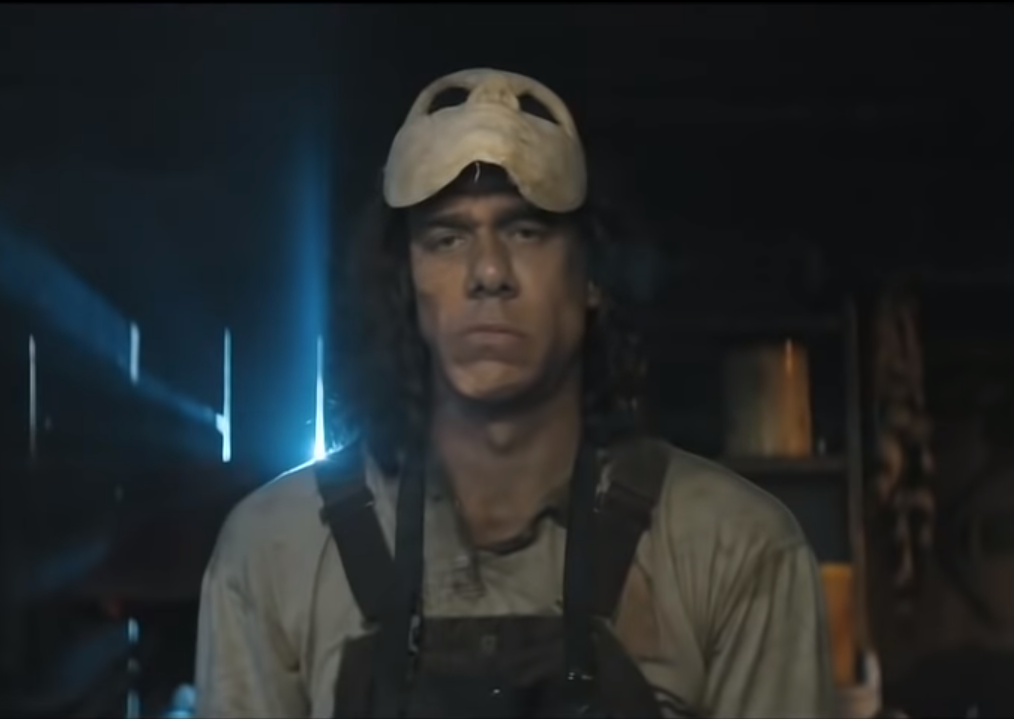It Will Require a Change of Mind

When pricing a construction project, the terms most commonly used are – estimate, time and material, cost plus. These processes can work when pricing a construction project but are vague about what the final price is going to be. They are more contractor focused.
An estimate is just that…an estimate. It is an approximate calculation of the value for time needed and material to be used. I don’t think you would by a truck based on an estimate. You would want to know what you were paying and what you were getting.
Time and material, is what it says. It is a price based on the time spent and the material used with a markup added. This process also leaves the final price to be paid by the customer as an unknown until the end.
Cost plus is similar to time and material in that it is a percentage added to the actual cost for the contractor for doing the work.
As common as these ways of pricing construction projects are, too often they leave the customer feeling cheated. They thought they were getting their project done for ‘this price’ and it ended up costing more.
It’s a problem when the final price ends up being more than the customer expected.

I don’t think construction contractors intentionally go out and get projects at a low price and then do more work using more expensive materials with their end goal to be a jacked-up price. Quite often customers add things through out the process, unaware of the affect these changes are having to the price of the project.
There is a better way of giving customers a price for their project than guesstimating, but it’s going to require a paradigm shift.
A paradigm is a pattern, a model, a representation of the mental image you have in your mind. I first became aware of the term “paradigm shift” through a story in Steven Covey’s book 7 Habits of Highly Effective People.
“I was on a subway in a very large metropolitan city. It was Sunday morning, quiet, sedate. When a bunch of young kids came running into the subway car and their father followed. He sat near me and the kids went crazy on that subway, running up and down, turning people’s papers aside, just raucous and rude. I’m sitting there thinking, ‘I can’t believe this, their father does nothing!’
After a few minutes…, ‘Sir, do you think you could control your children a little? They are very upsetting to people.’
‘Oh yeah.’ He lifted his head as if to come to an awareness of what was happening. ‘Yeah, I don’t know. I just guess I should. We just left the hospital. Their mother died just about an hour ago and I guess they don’t know how to take it and frankly I don’t either.’”
Can you say paradigm shift?
What if you had a way to give your customers a clear description of the work you were going to do and an accurate price for doing that work while still making a profit? This would be a win for them and a win for you. It might require a change in your way of thinking. It might take a paradigm shift of your own.
There is such a system. It’s called a proposal. A proposal will give your customers an understanding of what their project includes, how it’s going to be done and what it’s going to cost. It gives them the peace of mind they deserve. They are the ones writing the check after all.
A proposal done right is your secret weapon.

Providing proposals to your customers will separate you from the competition. It will increase the number of profitable projects and happy customers.
You might wonder what it takes to do a proposal. You can learn more about proposals in these previous posts.
The Bulk of the Communication Responsibility Lies on the Contractor
How to Build a Better Proposal
An Overview of the Blueprint for Building a Better Proposal
How to Make Sure You Don’t Overlook Something
How to Prepare A Construction Scope of Work
How to Price a Construction Project Proposal
How to Put the Pieces of the Construction Proposal Together
The Conclusion of the Construction Proposal is the Contract
Get your own Blueprint for Building a Better Proposal.