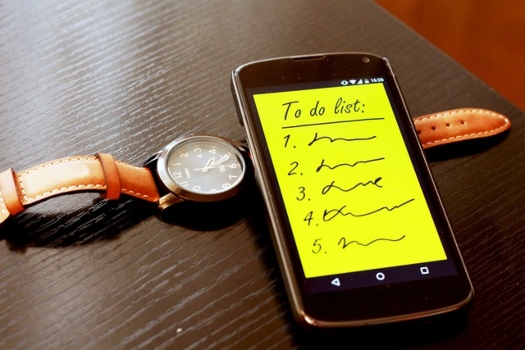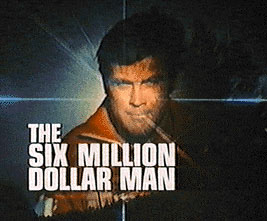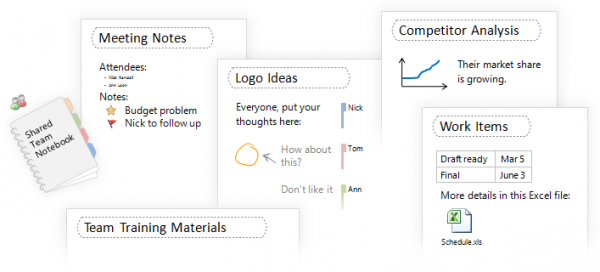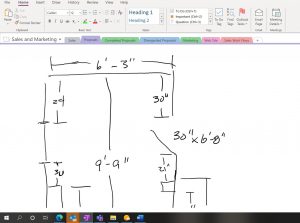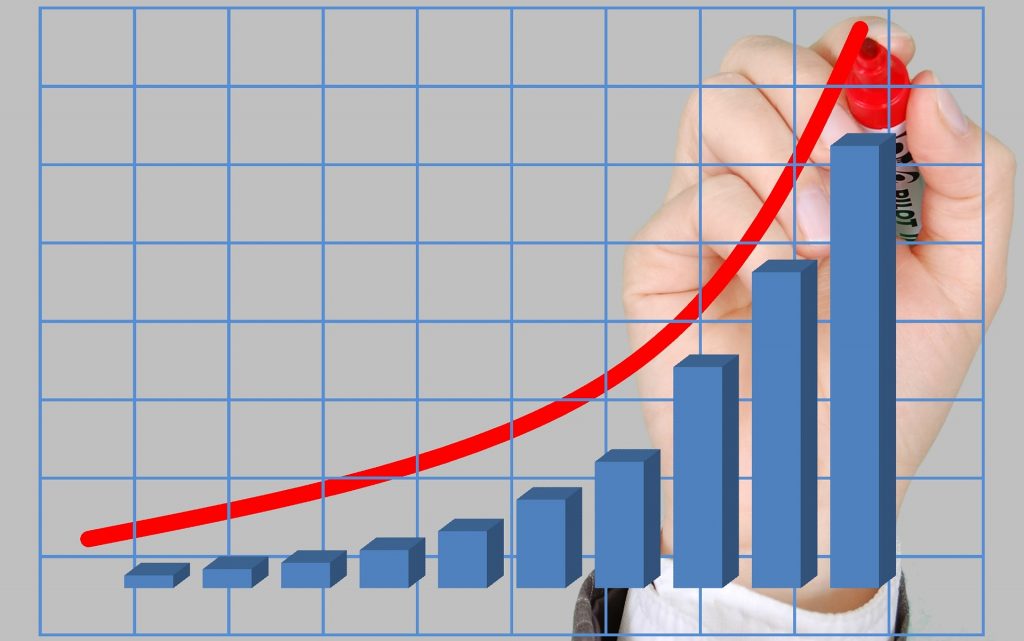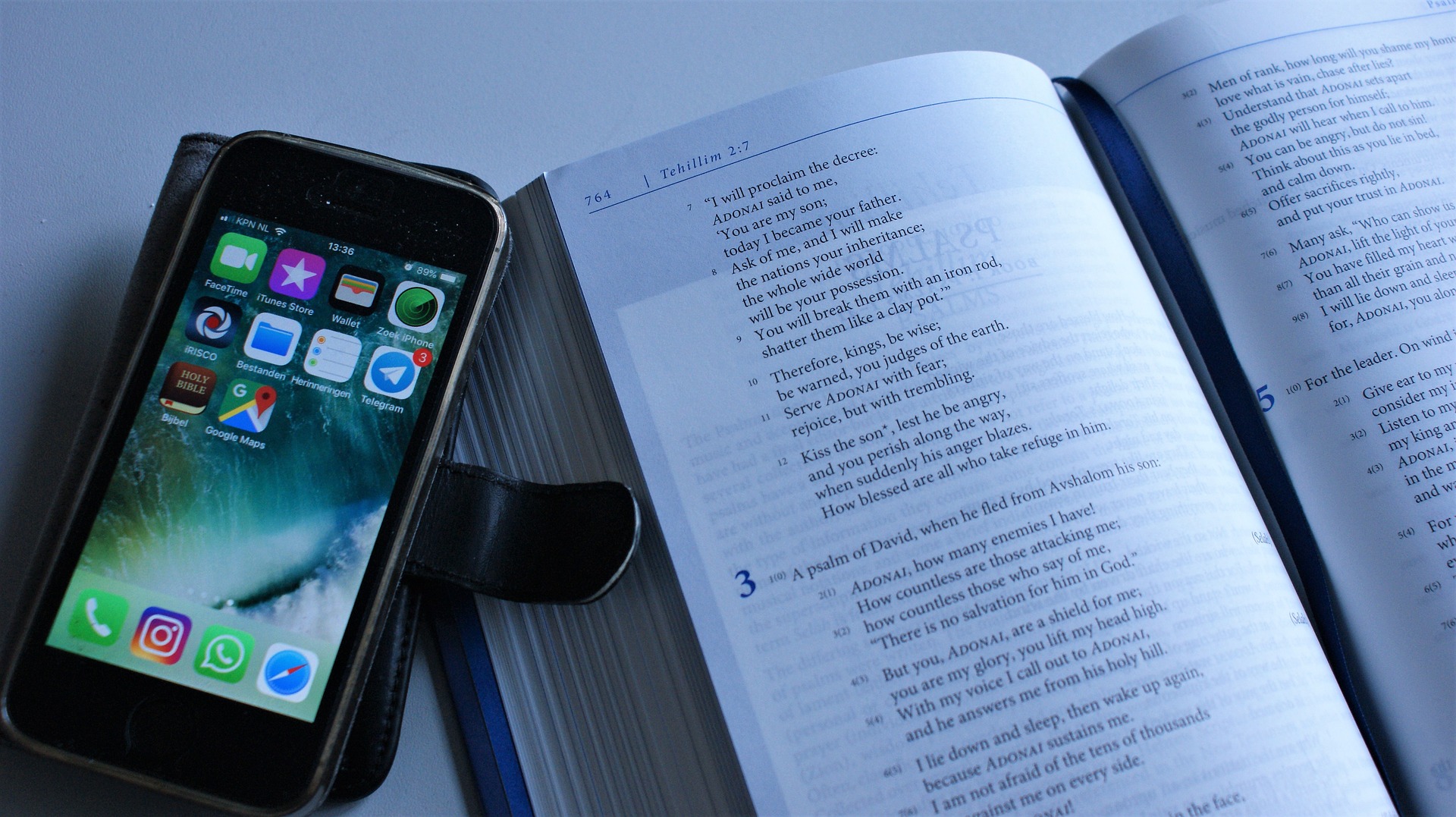That’s a Luxury I Just Can’t Afford
Here we are, already a week into the new year, and I’m not done with my annual planning yet. This is something that every year I intend to do before the end of the year, but it rarely gets done on time.
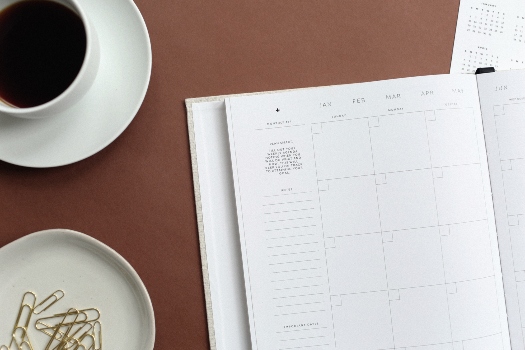
I know I’m not the only one struggling to get everything done, and I get it. Our lives are busy and just keeping up with daily things is usually more than we can accomplish. And now I’m suggesting adding annual planning and goal setting to the list!
I know I’m not going to get everything done, but this doesn’t mean I should quit trying.
The question is, how can I be the most productive with the time I have?
I think it comes down to intentionally balancing time spent focusing on the past, present, and future.
We can focus on the past and everything we didn’t get done. We can focus on the future and all the things we want to get done. Or we can focus on the present and all the things that we need to get done today.
Constantly giving an unbalanced amount of attention to any one of these will make us less productive. This is why I always try to remind myself to…
Learn from the past, look to the future, and live in the present.
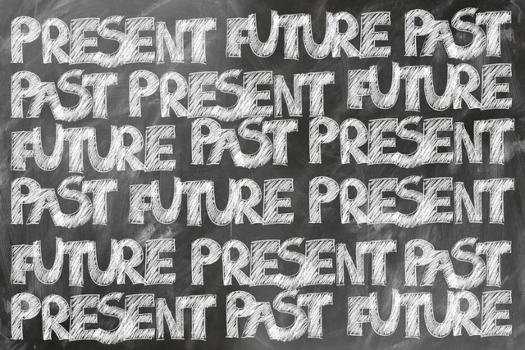
This is a process for prioritizing the things on my list.
Here’s an example. This morning as I was checking the weather, I saw that late next week it is predicted to have low temperatures in the single digits. I live in a house that was built in 1916 without running water. When running water was added, it was installed just inside the north side of house. I’ve learned from the past that when it gets this cold the pipes can freeze.
Of course, when this happens it requires additional time to thaw them out. And if not thawed out soon enough it might freeze to the point of causing a leak which would take more time to repair, not to mention the cost in dollars.
After years of experience, I now know that a couple of rows of small square bales of hay stacked along the north wall of the house will help insulate the pipes. I also know that it’s hard for running water to freeze, and if we leave faucets trickling, they won’t freeze.
I could spend all my time focused on the past and the things that I experienced from previous frozen pipes, or I can glean what I learned from the past.
This brings us to looking to the future. If I need bales of hay stacked along the house…I need to get that done. This means I need to find some bales and pick them up. Where I normally get them, I can’t get to when it’s muddy, and it’s snowing and raining today. This means that I need the ground to either dry out or get cold enough to freeze. But I don’t want to wait until it’s too cold and the pipes freeze.

This is going to require the coordinating approval of getting the bales, the weather, and my schedule.
I could spend all my time focused on the future and the what ifs, or I could use what I do know, and plan for the future.
This brings us to living in the present. I already have more things to do than I can get done, and now I need to add getting bales to the list. When am I going to have time to go get hay bales and put them along the north wall of the house?
I know that spending time thinking and planning can seem like a waste, but if my pipes freeze, fixing the issue will take a lot more. The same is true for everything in our lives. We can take some time to plan or just deal with the frozen pipes as they come.
Everything comes down to what I choose to do, and it’s up to me to prioritize wisely.
This is where learning from the past, looking to the future, and living in the present intersect. These three things help us to prioritize what we’ve learned from our experiences, what we desire going forward, and what the first next thing is that should be done.
Planning for the new year is the same process as the water pipes. You should look back to past years and learn from them. Look to the coming year and what you hope to achieve. Live every minute of every day like it’s the only one and all the others depend on it.
The investment of time spent planning is worth every second.